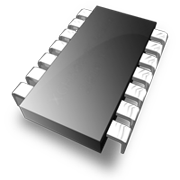
Download
Download Release 2.07g for the Mark 2 CS TimeClock
USB Firmware Update Instructions (text file)
Important: Please backup your clock database before
doing a firmware update!
Version 2.07g - 28 November 2018
- TimeStamp clockings will not be written to disk by default. (Can be enabled for troubleshooting).
- Non Employee related info clockings will not be written to disk by default. (Can be enabled for troubleshooting).
- SQLlog files are kept for 364 days. Older than 365 days will be deleted..
Version 2.07e - 6 July 2016
- Added supervisor prompt for adding manual clockings on the clock.
- Added additional logging to the auto update script.
Download Release 2.07e for the Mark 2 clock
Version 2.07d - 2 June 2016
- Fixed “any finger, preferred, required ”reader setting on Lumidigm reader clocks.
- Support for alphanumeric values for stock taking bar code scanner.
- Improved “stricteFPenroll” setting to restrict #31 & #41 in menu.
- Improvements on update scrips for more robust firmware updates.
- Now stores enrolled FP quality for Lumidigm, only when using SLOW enroll.
- Updated “lastdate in gloproc” to default to Sun, 31 Dec 2006 11:00:00 GMT.
Download Release 2.07d for the Mark 2 clock
Version 2.07c - 1 December 2015
- Fixes issue with setting static IP address from the web interface.
- Added minimum acceptable finger print quality value (for Lumidigm readers). Values below this threshold get treated as No Match. (set minfpqf1 or minfpqf2 in the daughter table to an integer value between 0 and 100. Defaults to 0.)
Download Release 2.07c for the Mark 2 clock
Version 2.07b - 12 November 2015
- Added Namibian timezone.
- Minor fixes and improvements
Download Release 2.07b for the Mark 2 clock
Version 2.07a - 29 July 2015
- Improved GPRS connection recovery and logging.
- Improved DB writing for clockings.
- If template is beyond the maximum number of ID capable templates on the Futronics reader, then the error is logged to dmesg while 'No Match' is displayed on the screen.
Download Release 2.07a for the Mark 2 clock
Version 2.06i - 4 April 2015
- Updated scripts in attempt to improve the auto resetting of modem in cases where the connection has been dropped.
- Improved updateclock script by managing download & actual rollout more intelligently.
- Added option for fast processing during periods of low activity, which enables the clock to process onboard tasks more quickly
- Disabled “Comments” activity through Replicate as default, which was introduced in firmware version 2.06h.
- Fixed where the clock attempted synchronizing the Lumidigm reader database whilst it was empty.
- Fixed where the Lumidigm fingerprint reader did not refresh correctly after updating the cards on the clock.
Download Release 2.06i for the Mark 2 clock
Version 2.06h - 27 January 2015
- Replicate now supports gateways to forward messages between clusters of clocks. See replicate documentation for more information.
- Adjusted modem error logging.
- Modem reset code updated.
- Automatic modem resetting if modem has failed to connect to the Whoami server a number of times. (Required whoamiminutes in tihsdev set to a reasonable value, e.g. 15 minutes).
- Log error message to clocking log on clocking failure. The previous entry will be the failed clocking.
- All SQL errors that cause Clockos to exit/restart are logged to the clocking log.
- Added idno field to emp table to store employee identity numbers.
- Anti-pass back and pathing failure clockings show access control details in dts field.
Version 2.06g - 25 November 2014
- The lights and buzzer will now flash and beep in on a swipe on a child clock on which the TNA direction has been set to none.
- Remove a unneccessary reboot in the network settings script.
Download Release 2.06g for the Mark 2 clock
Version 2.06f - 4 November 2014
- Improved remote logging calls.
- Improvements to Replicate: Added the ability to restart the peer connections and other maintenance tasks through the replicate field added to the thisdev table. Can now set the maximum number of network connections in Replicate using the replicatemaxcon field in thisdev.
- Connection failures to the whoami server are logged in the modem log files.
- Security patches made to shell and scipts.
- Fixed where running totals, disabled in the processing settings, were still visible payroll hours.
Download Release 2.06f for the Mark 2 clock
Version 2.06e - 24 October 2014
- Improved GSM connectivity and logging.
- Will display "FP Reader Empty" along with the syncing fingerprints messages if the sync was triggered by an empty fingerprint reader database.
- The frequency at which the clock will connect to the whoami server is now programmable using the whoamiminutes field in the thisdev table.
- Enabled scheduling of scripts with positive numbered script IDs.
- Added new barcode scanners used for stock taking. Barcodes scanned by these scanners will have a new stock take clocking type and have the scanned value stored as a string in the dt2 field as the barcode may be longer than 32 bits.
- Added support to display strings on lines 3 and 4 of the LCD along with the time and date. These can be set through the Bundy registers lcdbroadcastl3 and lcdbroadcastl4 or directly through the database using the lcdbroadcastline3 and lcdbroadcastline4 fields in the thisdev table.
- Strings in Bundy preserve original text case.
- Info clockings that log time changes should no longer cause SQL constraint errors.
- Added gsmserial utility to write the SIM card serial number and clock serial number to the dmesg log.
Download Release 2.06e for the Mark 2 clock
Version 2.06d - 18 September 2014
- Improved replication error handling.
- Enabled negative running totals in the processor.
Download Release 2.06d for the Mark 2 clock
Version 2.06c - 11 August 2014
- Improved GSM modem error handling and logging.
- Fixed where a time out on enrol will still add the employee.
- OS will differentiate between futronic and lumidigm cards so that only the appropriate cards are synced to the fpr.
- Added GetDateTime bundy command. Gets the current date or time for either local time or UTC and returns the result as an integer in the specified integer register.
- Fixed clock doing a quick restart during shutdown on some clocks.
- Fixed From Date and To Date translation which displayed From Date and From Date when selecting a payroll period, when exporting payroll hours.
- Fixed invalid fingerprint as supervisor/admin. An invalid fingerprint would allow a user to gain access to supervisor/admin functions on the clock
- Fixed DELEMP on clock so that it sets the exdate to standard unix timestamp (i.e. GMT).
Download Release 2.06c for the Mark 2 clock
Version 2.06b - 17 June 2014
- Fixed payroll export format for MYOB to export correct data in the extract.
- Added "Incorrect supervisor/admin" message when incorrect supervisor password entered.
- Fixed where time on clock was being set incorrectly from timeservers.
- Added basic math functionality to Bundy. Math instruction supports +,-,*,/,%,&,|.
- On boot up, checks and sets serial number in all areas of the clock.
- Added additional debug features.
- Fixed regression where Lumidigm reader did not work on previous release.
- Any FP required + FP preferred bug fixed where it clocked an incorrect employee whilst on this setting.
- Increased timeout for “Synch FP” message on screen when enabling Full FP Refresh.
- Changes made to fingerprint synchronization process to prevent Futronics reader from becoming unresponsive due to corrupt templates.
- LCD screen now displays message – “Processing Biometric” while searching for the relevant employee FP template in its database.
Download Release 2.06b for the Mark 2 clock
Version 2.06a - 17 March 2014
- Changed LED/BUZZER combo for no fingerprint match to be shorter.
- Changed autobackup script to run in the background.
- Fixed memory leaks in operating system.
- Added debug code to troubleshoot reboot/update problems.
- Set time limits to prevent clock from hanging if a network connection dies while trying to contact server.
- Fixed changing update type from keypad.
Download Release 2.06a for the Mark 2 clock
Version 2.05 - 5 February 2014
- Added Send To for leave browse in the web interface.
- Web interface now exports a CSV in Danish format if language is set to Danish.
- Fixed shutdown problem when clock is set to static IP.
- Set IE11 support for the web interface.
- Fixed the autobackup on the usb drive which did not work anymore.
- New push server setting support time interval.
- Added payroll extract for MYOB.
- Changed default time servers. (This will not affect user-changed servers, only those that we supply.)
- The clock defaults to modem = off if the modem column in the database does not exist.
- Added support for randomiser function in the bundy language.
- Bundy functions are now case insensitive.
- The Bundy decompiler will now indent functions to improve readability.
- Fixed Replicate where some comments were not sent. Removed superfluous line endings so that logging is clearer.
- Made changes to internal scripts with regards to initial setup and configuration.
Download Release 2.05 for the Mark 2 clock
Version 2.04d - 10 September 2013
- Fixed GRPS connection manager which failed to reconnect to the network after doing a firmware check.
- Added support in the Web Interface for the TimeZones Etc/GMT +13 and Etc/GMT -13.
- Fixed the employee access rights "Allow Access' description which should have been "Access In Only'.
Download Release 2.04d for the Mark 2 clock
Version 2.04b - 16 August 2013
- The time zone is now correctly saved when adding a new clocking or changing a clocking via the web interface
- Fix the child clock settings update form which did not always format correctly.
Download Release 2.04b for the Mark 2 clock
Version 2.04a - 5 August 2013
- Fixed timezones which are not reloaded when some of the clock processes restarted, causing invalid out of timezone employee clocking errors.
- Fixed update patch, to include all files required without having to download additional updates from the web.
- Fixed the setting of the clock time fram a timeserver, when an invalid time was received, would set the clock's time incorrectly.
Download Release 2.04a for the Mark 2 clock
Version 2.04 - 3 July 2013
- Updated export for wage easy.
- Fixed myday page which did not save clocking events.
- Fixed setting DNS entries which did not always work.
- Fixed setting IP address entries which did not always work.
- Fixed clock shut down option which sometimes rebooted the clock, as aposed to shutting it down.
- Added support for an internal GPRS modem.
Download Release 2.04 for the Mark 2 clock
Version 2.03f - 9 April 2013
- Includes initial web page translations for Danish.
- Fixed bug where the fingerprint reader was disabled sporadically.
- Fixed Wage Easy payroll extract.
Download Release 2.03f for the Mark 2 clock
Version 2.03e - 20 November 2012
- Updated Test Relays function - it now requires the administrator password.
- Fixed second fingerprint reader enrollment and improved the read rate.
- Fixed the Browse Leave web page which did not show all the leave records.
- Fixed the Timezone Sets display where the html was broken.
- The daily hours export from the web interface now includes the absent indicator for each employee.
- Fixed where the Employee Access Rights Overrides did not save the Anti Passback setting.
Download Release 2.03e for the Mark 2 clock
Version 2.03c - 16 August 2012
- Fine tuned clock shutdown squence and setting ip adress sequence, which did not always work.
Download Release 2.03c for the Mark 2 clock
Version 2.03b - 13 June 2012
- Fixed where you weren't able to shutdown the clock.
- Fixed where you weren't able to change the clock's IP address on the keypad.
- Added field 'strictfpenroll' to the thisdev table. Setting this field to 1 will not allow the creation of employees or cards when enrolling a fingerprint.
- Fixed a problem in the GMT time calculation which may have caused incorrect results in the calculation of daily hours where advanced processing is off.
Download Release 2.03b for the Mark 2 clock
Version 2.03a - 24 May 2012
- Fixed a time display problem for clockings where processing is off on the clock.
- Fixed blank payroll hours records which were sometimes displayed when more than one payroll extract was added to the clock, but no employees were assigned to that payroll.
Download Release 2.03a for the Mark 2 clock
Version 2.03 - 14 May 2012
- Added Health Status Monitor.
Download Release 2.03 for the Mark 2 clock
Version 2.02g - 31 January 2012
- Fixed the error "Employee Status Not Updated" when clocking on the mobi page.
- Fixed where daily hours were sometimes not processed when you have a mixture of employees with and without schedules.
- Added the following timezones: Pacific/Kiritimati, Pacific/Fiji, Pacific/Honolulu, Pacific/Tahiti, Pacific/Samoa.
Download Release 2.02g for the Mark 2 clock
Version 2.02f - 20 December 2011
- Fixed where the deletion of history timed out on clocks with a high clocking frequency.
- Fixed where the vacuuming of the database timed out on clocks with a high clocking frequency.
Download Release 2.02f for the Mark 2 clock
Version 2.02e - 07 December 2011
- The mobile page (myday.php) has been updated.
- Fixed the Wage Easy payroll extract.
- Added the KingStreet payroll extract.
- Fixed where after adding a future leave record days before or between the leave records were marked as absent.
- Fixed double direction clockings.
Download Release 2.02e for the Mark 2 clock
Version 2.02d - 25 October 2011
- Added inm = 8 register setting: Get fingerprint for Verification match, but keep other readers enabled.
Download Release 2.02d for the Mark 2 clock
Version 2.02c - 17 October 2011
- Fixed where, on a new child clock, the In Area was set to Outside on all the readers and the Into Payroll Restriction was set to anti-passback.
- Fixed timezone settings.
Download Release 2.02c for the Mark 2 clock
Version 2.02b - 14 September 2011
- Wage easy payroll extract now exports total hours.
- Pastel extract now support employee payroll number if set at employee level.
- SQL 19 error fixed.
Download Release 2.02b for the Mark 2 clock
Version 2.02a - 10 August 2011
- Fixed access areas and TNA direction displayed on clock when employee overrides where used.
- Fixed web port update confirmation windows which provided an incorrect new link.
Download Release 2.02a for the Mark 2 clock
Version 2.02 - 11 July 2011
- Added script optimization to save clockings quicker.
- Added a "View Only" option for supervisors and users in the web interface.
- Fixed web port update which did not work
Download Release 2.02 for the Mark 2 clock
Version 2.01b - 11 July 2011
- Fixed update firmware from clock web interface which failed due to permission restrictions.
- Updated wage easy export.
- Update current page selected to be clear when toggling from the global browse to an employee browse on the web interface.
Download Release 2.01b for the Mark 2 clock
Version 2.01 - 30 June 2011 - Critical Release
- Fixed where operating system were writing log files to the SD card.
- Removes incorrectly shipped files in the root directory of the SD card.
- Removes the root home directory on the SD card incorrectly shipped with the default operating system.
Download Release 2.01 for the Mark 2 clock
Version 1.23e - 27 June 2011
- Web server logfiles are now not written to the SD card on the Mk 2 clock.
Download Release 1.23d for the Mark 2 clock
Version 1.23d - 21 June 2011
- Resolves upgrade compatability issues from clocks with firmware older than 1.13.
Download Release 1.23d for the Mark 2 clock
Version 1.23b - 13 June 2011
- Fixed Wage Easy Export which did not export all employee payroll group clockings.
- Optimized for speed and various bug fixes to replication.
- Added support to replicate for Employee Status Monitor.
- Fixed replication engine which did not start when the first “replicated to” device was added.
Download Release 1.23b for the Mark 2 clock
Version 1.23 - 1 June 2011
- Fixed the VIP payroll extract.
- Improved the file management of the SD Card on the Mk. 2 clock.
- Fixed where the network settings in the web interface of the Mk 2 clock did not save changes.
Download Release 1.23 for the Mark 2 clock
Version 1.22e - 16 May 2011
- Fixed the script compiler / decompiler.
- Removed the admin.html page from the web folder.
- New Feature: Added the option to copy employee schedules.
- Fixed the ability for users (not supervisors or administrators) to add or modify clockings and hours information in the web interface.
Download Release 1.22e for the Mark 2 clock
Version 1.22d - 26 April 2011
- Supports biometric info checking with TNA (TNA 6.00t) by using CRC’s.
- History days is not deleted if set to less than 32 days. Note, only TNA collected clockings younger than 32 days will be deleted. Above 32 days all clockings will be deleted, irrespective if they have been collected by TNA.
- Fixed employee schedule page which did not display correctly in Firefox 4.
Download Release 1.22d for the Mark 2 clock
Version 1.22c - 8 April 2011
- Fixed where changes to the Network Settings on the Mark 2 clock was not saved.
- Fixed the Set Date and Time function in the web interface
- Fixed the Backup link in the web interface.
Download Release 1.22c for the Mark 2 clock
Version 1.22 - 22 March 2011
- Added FPCRC to the CARD table for future use by TNA to reduce bandwidth when sync'ing fingerprints.
- Fixed where the CNV field in the CARD table was not set to a positive number when a complete fingerprint sync is done.
Version 1.21 - 18 March 2011
- Built in support for the Mark 2 CS TimeClock.
- All inserts to the clockings file is logged to a sql
script.
- The logs are stored in /var/sqllog which is located on the USB flash drive.
- For clocks without a USB flash drive the logs are stored in var/sdcardlog.
- The clockings can be reinserted using the replay.sh script.
- Added an auto backup feature.
- The script runs once a day and backs up the clock database to the USB drive.
- Log files and backup files older than 90 days will be deleted.
- #991 on the clock keypad will trigger the autobackup.sh script.
- A backup is automatically done when doing a USB restore.
- Clocks will now do automatic updates on Mondays between 1 and 5am.
Version 1.20i - 28 January 2011
- Updated the VIP Payroll extracts: payroll extracts now available for VIP Premier and VIP Classic.
- Fixed where the web interface displayed the time incorrectly for the Australia/Queensland timezone.
Version 1.20h - 10 December 2010
- Fixed where the cnv value was not reset to a positive value after uploading the database biometric data to the biometric reader.
Version 1.20g - 9 December 2010
- Removed synchronization of fingerprints at bootup.
Version 1.20f - 8 December 2010
- Added feedback on LCD about the clock's boot progress.
- Added a shutdown option in keypad menu 9.
- CRITICAL UPDATE: Fixed the saving of fingerprint templates to the clock database which were sometimes not saved correctly as sent to the clock by the fingerprint reader.
Version 1.20e - 17 November 2010
- Fixes Access/TNA clock settings which generated Access clockings only in the TNA software.
Version 1.20d - 1 November 2010
- Added fingerprint multi enroll support and changed the fingerprint enrollment procedure. If you are using TNA software with your 3370, please upgrade your TNA software to TNA 5.07 or later.
- Added Smoothpay Gold payroll extract format.
- Added a None option under the Payroll Exports setup. Use this option if you only want to configure overtime balancing.
Version 1.20c - 21 September 2010
- Fixed where a fingerprint clock with more than 200 fingerprint templates might stay inactive after bootup.
- Fingerprint clocks will now show "Synchronizing fingerprints" at bootup.
- Fixed where setting the date and time in 1.20b did not work.
Version 1.20a - 13 July 2010
- Added override time for payroll extracts. The override has been implemented before balancing, so if an operator wants to override a certain amount of say OT1 hours, it will still fill i.e. normal with these hours if balancing is set.
- Added a mobile login from which an employee can clock IN and OUT: http://<yourclockip>/myday.php.
- Fixed where CS TimeClocks connected to TNA went inactive due to a busy database.
- Fixed where a negative value in the cnv column of the card table did not update the fingerprint reader.
- Fixed fp reader update from database which did not work.
Version 1.19h - 17 May 2010
- Fixed where web user was able to insert employees.
- Fixed where the biometric information was not cleared from the reader if a card was removed by TNA.
Version 1.19g - 20 April 2010
- Fixed leave comment and reason which was not saved.
- Time server setting is now exposed.
- Made the Sunday time category available for payroll balancing.
Version 1.19f - 15 April 2010
- Added Payroll Balancing in the Web Interface.
- Fixed where a supervisor was able to view and change an administrator's details.
- Split the Auto-End Day feature into Auto-End Day and Auto Reset Directions.
Version 1.19e - 9 April 2010
- Improved the stability of the internal USB memory.
- Added the Employee List Sequence to the keypad menu.
Version 1.19c - 26 March 2010
- Added processor setting to disable both processing and the auto-end day feature from software.
- Added daily hours thresholds.
Version 1.19b - 25 February 2010
- Fixed USB functionality broken in 1.19a.
Version 1.19a - 23 February 2010
- Fixed where a Send To in the web interface did not apply the filter to the data exported.
- Implemented row and page positioning so that the browser will return to the same page and employee after applying a change.
- Clocks equipped with extended USB memory will, after the firmware update, format the extended USB memory to the ext2 filesystem and move the database onto the extended memory (unless the database is to big to be temporarily moved onto the internal memory).
Version 1.19 - 16 February 2010
- Internal release - Made changes to the Linux kernel to support formatting of USB drives to a Linux file system. Tests have proven that the FAT32 filesystem on the extended USB memory is much more prone to failure than the ext2 filesystem.
Version 1.18b - 4 February 2010
- Improves the read rate of the reader (50% quicker).
- Resolves an issue under certain conditions where the reader went to sleep and did not wake up if a live finger was presented.
- Added the feature in the Child Clock Setup to Force a full refresh of the fingerprint reader.
Version 1.18a - 28 Janaury 2010
- Added a feature to synchronise the fingerprint reader with the templates from the database. To do a full refresh, enter 16 in the Refresh db field under the ThisDev table. A partial refresh (i.e. it will only sync cards which has a cnv = -1) can be done by changing the value of Refresh db to 8.
Version 1.18 - 19 January 2010
- Fixed where changing the DHCP setting in the webinterface did not enable / disable DHCP.
- Fixed where the employee termination date was not set to zero when reinstating a terminated employee.
- Fixed where the USB excel export was done at GMT date.
- Fixed where the payroll extract did not use the employee paynumber where present.
- Fixed where the payroll extract ignored the payroll type filter.
- Fixed where TruncateClockings did not delete old clockings.
- Fixed where updating firmware from the USB drive failed.
- Fixed where adding employee names longer than 20 characters returned a SQL error in the web interface.
- Added a 5 second timeout for a clocking with the same finger to prevent multiple clockings.
- Fixed where the comport setting in the was occasionally reset to -1 which cause the reader to stop functioning.
- Fixed where enrolling a finger sometimes froze the fingerprint unit or restarted the clock.
- Added an Enroll Fingerprint menu option.
- Changed the Add Employee routine to allow for adding an employee, card and fingerprint at the same time.
Version 1.17 - 22 September 2009
- Bundy scripting is now available in the web interface. The Bundy language can be used to customize the clock behaviour. Please contact your supplier for more information.
- The clock memory can be now be extended with an add-on module.
- "History days" are now saved as days instead of seconds.
- Fixed where exporting a large amount of data via the web interface or the USB timed out.
- Fixed replication of time between clocks. This caused clock times to be set to the incorrect time.
- Fixed where the daylight savings time were added to the ct register when capturing time from the keypad.
- To increase the clock reaction time, the priority of processing has been lowered.
- Fixed where the USB Restore failed.
- Fixed where the clock displayed "Inactive" while vacuuming the database.
- Fixed where the employee direction was not updated when a manual clocking was inserted via the web interface.
- The clock will not display a TNA direction where the TNA effect on a reader is set to None.
- Changes Access Time Zones and Employee Access Rights for further compatibility with TNA software.
- Added option "Payroll Clock" in Child clock setup.
- Clock OS will do internal reboot if connection to database is lost.
- Fixed an upgrade bug on 816 clocks.
- Internal fix: default database for new clocks has been updated
- Fixed the date lookup buttons in the Payroll Extract screen
- Changed the VIP payroll extract to always export a minimum of 6 columns
- Fixed the broken link to the employee daily hours from the payroll hours screen
- Changed the layout of the clock keypad menu
- Changed enrolling and setup procedures
- Employees can add TNA, access and job clockings from the keypad menu
- Logout link is now suppressed from the login screen
- Administrators can now lock or unlock the clock from the keypad menu
- Changed the way in which time, date and IP adresses are entered from the menu
- Hours in USB export files are in decimal
- Certain menu items can now only be used by a supervisor and/or administrator
- Added a Leave menu option and a My Time Leave Calendar
- Enabled advanced hours processing with employee schedules, balancing and rounding
- Enabled access control with areas, timezones, anti-passback and pathing
- Added support to use jobcosting with TNA5
- The clock database can now also be backed up from the web interface
- Added the ability to setup payroll exports
- Added export formats for VIP and Pastel payrolls
- Clock Keypad menu items can be disabled and the desctiption can be changed
- Child clocks can now be configured from the web interface
- Peer clocks can be added in the web interface
- Fixed the set clock time display in the web interface which displayed the the clock time against GMT and not local time
- Fixed the calculation of daily hours and payroll hours which did not account for night shift clockings under certain conditions
- Suppressed admin clockings from the clockings browses and hours calculations
- Logout link is now suppressed from the login screen
- CS Time Clock Web load page now has the same style as the Clock Web Interface
- Improved date validation in cases where the date was entered as d/mm/yyyy and not dd/mm/yyyy on browse date ranges.
- Improved clock reboot page, which now has the same style as the rest of the Clock Web Interface
Download Release 1.14f
USB Firmware Update Instructions (text file)
- Fixed display of clocking times via the web interface when Time Zones are used, but the daylight savings time schedule has been changed from the zone's original daylight savings time schedule.
- USB Restore - tweaked to set file permissions of database
- USB Restore - tweaked to still run even if the original database (destination file) is not present
- USB Restore - tweaked to set the new timezone to the current value in the restored database
- USB Backup/Sync - made it more tolerant, if the USB device was already mounted
- 9970 user and card now has field pc = 2
- Clock now sets data status of employees, cards, clockings and departments to 2 when added or changed via the web interface, allowing TNA to recollect the changed or added data.
- Fix update employee master file which did not save changes
- Update SQL statements to support new SqlLite column naming conventions
- Updated SqlLite library from V3.5.8 to V3.6.3
- New menu 3 [Reserved] added
- Clock OS: Supports the use of the BINACTIVE command - for controlling the "Allow Inactive" mode - for example during the update. (Uses Extender Edition 269 for this). Compatable with older versions (but the new feature won't work)
- Added USB | Sync menu item
- Implemented support for DHCP on the clock
- Implemented 900# menu system or just # to access the menu in clocks after 29 Sept 2008
- Web page update option now displays a progress window
- Cosmetic changes to the display of the sirens table in the clock's web pages
- Employee web page now displays the employee current In/Out status
- Added an option to display hours in decimal or hours and minutes
- Deleted clockings are greyed out and now marked as deleted
- Fixed employee csv export which did not work
- Search on clockings pages now include employee names and surnames
- Added row highlight to browses
- Added drop down employee number selection to clockings form
- Fixed export of employee daily hours and payroll hours which did not export the last row
- Added employee browse drop down filter
- Added browse column sort order indicator
- Browse sort orders are now independent between browses
- Browse sort orders are not indicated with an arrow next to the column header
- Clocking status (manual or deleted) is now indicated with an icon on the left of the browse
- Employee number change now cascade to cards file and clocking file
- Clocking form now has drop down selection to select an employee from
- Fixed daily hours summary which sometimes displayed a negative value
- (update) clockos & scripts: usb backup & restore: Now just uses clock.db
- (update) clockos & updater & scripts: application update logged to /var/local/updates/update.log
- (fix) updater: includes correct location of alter.sql and orig.capeclock.db.orig.gz
- (fix) updater: includes usbrestore.sh
- (fix) updater: fixes issue of moving default update type from alpha to release
- PC field added to Dept and Area tables
- hrsindec field added to Thisdev table
- (new) clockos: Sequence description displayed when admin or supervisor is requested.
- (new) script: iptodb.sh - populates the thisdev table with the current ip settings (for PHP pages to use)
- (new) clockos & database: new sequences Promote to Admin (982), Demote Admin (983), Promote to Supervisor (984), Demote Supervisor (985)
- (new) clockos & database & scripts: new sequences USB Restore (DB) (958) (usbrestore.sh)
- (update) clockos: now supports the distinction of supervisors and admins
- (update) clockos: now supports the use of the departments
- (update) clockos: Internal threading tweak when talking to the watchdog process
- (update) updater & fimage: Now includes a copy of alter.sql in /var/local/data/
- (update) pcserver: changed xml reply to exclude blank fields. e.g. was sending <dn></dn> - now blank fields are excluded.
- (update) php pages
- (fix) clockos: loading of invalid sequence numbers now results in the default sequence being loaded. This is better than loading no sequence which makes it look like the bwain has hung
- (fix) updater: includes the php pages now
- New Application Update Clock (961) sequence that takes the update from a USB memory stick
- New Force Application Update Clock (962) sequence and Force Application Update Clock via USB Mem Stick (963) sequence
- New Set Application Update Type (965,966,967) sequence - for changing between release, beta and alpha
- Updater only updates to a build number greater than the currently installed build number
- updateclock --memstick -> now supports downloading files from a USB memory stick
- updateclock --force -> forces an update to be redownloaded
- updateclock --justforce -> forces an update to be redownloaded the next time (doesn't do the update now)
- updater: the update type (release/beta/alpha) is now stored in /var/local/data/update_type
- version numbering: fixed versionchange.sh
- default flashed and system upgraded boards now have ip = 192.168.0.111
- returns exit code 1 - if no update is needed (the sequence uses this too to display the appropriate error message)
- web downloads now have a 6 second timeout
- updater: by default clocks ship as a "release" version
- updater: includes /etc folder
- updater: downloads the new update files to /var/tmp (in memory) - which is better for memory management
- updater: copies itself to /var/tmp (in memory) and then runs itself from there
- updater: Checks the sha1sum hash now of the files it downloads
- updater: Improved output (viewable from the command line)
- updater: Now stops boa and php processes during the update (as these executables are also updatable)
- updater: New Names: "Application Update" and "System Update"
- updater: now ships (in the correct folder) - the version information of the current update - so that "current" version does not need updating once
- updater: corrects a problem in the stopclock - which would have caused future updates to fail
- updater: changed the compressed file (file.bz2 to files.tar.gz) to .gz - as the fox was struggling to extract large files (php) from the bz2 file
- updater: moved the database alter.sql update to the end of the update sequence, and also moved the removing of old libraries lower down
- OS: net.final: fixed network in OS start-up hang if ip settings are bad
- clockos: fixed random function
- updater: includes usb export and usb scripts (left out by accident in the last build)
- New USB Export CSV (952) [still needs full sql statement ] and USB Run (959) sequences
- New Delete Employee (986) and Delete Card (987) sequences
- New Application Update Clock (960) sequence
- New Experimental Maths Test sequence (no card number)
- Show Clock Info Sequence (920) - now also shows the timezone information
- added automatic making of the database capeclock.db in Makefile
- Removed pid fields (bluesharkpid, pcserverpid, replicatepid) from _info - no longer used
- Added versionchange.sh
- Further improvements and functionality to php pages
- Less strict IP checking - will leave fields set to "" alone. To clear a field use "blank" or "not set"
- /etc/init.d/clock: Now also stops the app updates if called with the stop option
- New Get Internet Time (930), Set Time (931), Set Date (932), Set TimeZone (933)
- Show Clock Info Sequence (920) - now also shows the clockos version number and the Serial Number
- Sequence Show Emp Details and Show Emp Number have been moved from 900 & 901 to 901 & 902
- refreshes data (and tells other processes to do the same) after USB import/export
- libwatchdog: reboot code fix
- Implemented clock Time and Attendance web Interface
- Added support for PHP system commands
- Added redirect to php pages so that users could log in simply by typing in the clock IP address
- Build in fail save for the clock where IP addresses are incorrectly entered
- Added new scripts to the clock
- USB Import/Export now appends the clock serial number to allows for multiple uploads and downloads from different clocks with one flash drive
- Fixed various bugs in the system flash precedure
- Added ability to flash a clock via the UBS Flash drive
- Upgraded PHP and implemented sessions
- Restructured Linux directory layout
- Base release version for the CS Time Clock Firmware

